This tutorial shows how to interactively control a very simple character rig using the Blender game engine. Key points – Saving short animations as actions eg a simple walk cycle Using a logic brick keyboard sensor to detect a key press Using a logic brick actuator to play an action eg walk cycle Linking them so a key press runs the walk cycle Linking the same key press to a motion actuator Creating a default, standing still action For a more advanced tutorial on controlling an armature rig go to blendercookie.com




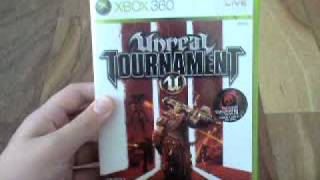
The ‘always’ logic brick must be at the top, when you close up the bricks there are up and down arrows to move the bricks. The brick at the bottom has precedence, if it is the always stand still, it will!
when i do the paste x fliped they flip sideways
i did exactly like you did, but when i press start game, my character dosn’t do anything 🙁
Finally got round to checking it and it works for me! which bit does not work for you?
doesnt workkkkk anymore in blenderrrrr fyi need new tutorialll pleaseeeee